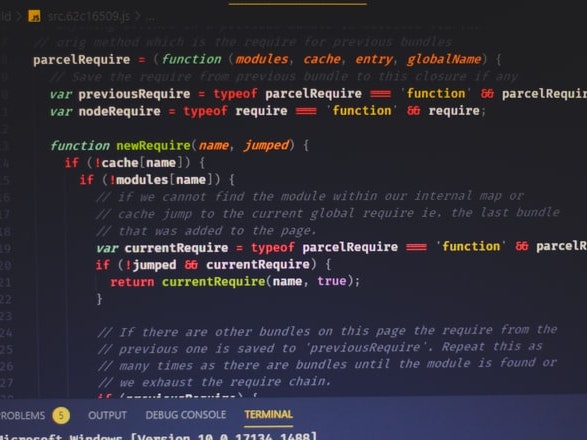Variables are named values and can store any type of JavaScript value.
var name = 'Adithya';
JavaScript is a dynamically typed language unlike C, C++, Java, Go etc...
var number = '123';
number = 123; // this works 😲
Declaring variables in JavaScript: let, const and var
1. var
Prior to ECMAScript 2015, variables in JS were declared solely using the var keyword.
var name;
Do's and Don'ts
- Names should begin with lowercase string.
- Names cannot contain symbols or begin with symbols.
- Names cannot begin with a number.
- Names can contain a mix of uppercase strings, lowercase strings, and numbers.
2. let
Introduced in ES6, let has similarities to var but has some scope constraints unlike var.
It is constrained in whatever scope it was declared in.
if(true) {
let x = 1;
console.log(x); // 1
}
console.log(x); // Reference Error: x is not defined 😭
Unlike var, let can't be used to re-declare variables
var x = 1;
var x = 3; // this works 😐
let y = 1;
let y = 3; // this doesn't work 🎊
3. const
Also Introduced in ES6 , const is used to define constants (not really).
const a = 1;
a = 2; // Error: Assignment to constant variable
Don't use const to declare variables
const x; // SyntaxError: missing initializer in const declaration
Loophole in const
const object = {
workshop: 'React'
};
object.workshop = 'Kubernetes'; // this works
Which to Use?
When declaring variables, it is good practice to avoid using var.
Always lean towards let or const based on the rules below.
- Use
letwhen we will be changing the value of the variable - Use
constwhen you are sure that variable won't change
Using both let and const will keep our variables in the right scope and make our code easier to manage.